THIS ALL STILL WORKS ON 3.5 BUT THERE AR UPDATED WAYS TO ACCESS NODES.
Support the Channel: patreon.com/ChaffGames
Join The Discord: https://discord.gg/Aw9bvSeSwX
Check My New Course : Check My New Course : https://www.udemy.com/course/building-a-better-jump-in-godot-4/?couponCode=CHAFF_GAMES
Get the Template Here: https://chaffgames.com/free-godot-game-template/
This week we look at some of the Visual Settings we can expose to the user to tweak the settings of the Game. Things like Resolution, MSAA, VSYNC and FXAA. In this video we look at how to set up Resolution Options for the user in the Godot Game engine. This is more traditional approach and in the next few weeks we will explore another more modern but complex way to change the Resolution. These Resolutions settings are normally offered as a performance option, since these days it’s fairly trivial to detect the resolution of the screen and set up your project to account for that.
Please like and Subscribe! It’s truly appreciated
#GameDevelopment #GameJam #Godot
Links to my Socials
Instagram: https://www.instagram.com/chaff.dev/
Twitter: https://twitter.com/ChaffDev
Itch.io: https://chafmere.itch.io/
Website: chaffgames.com
source
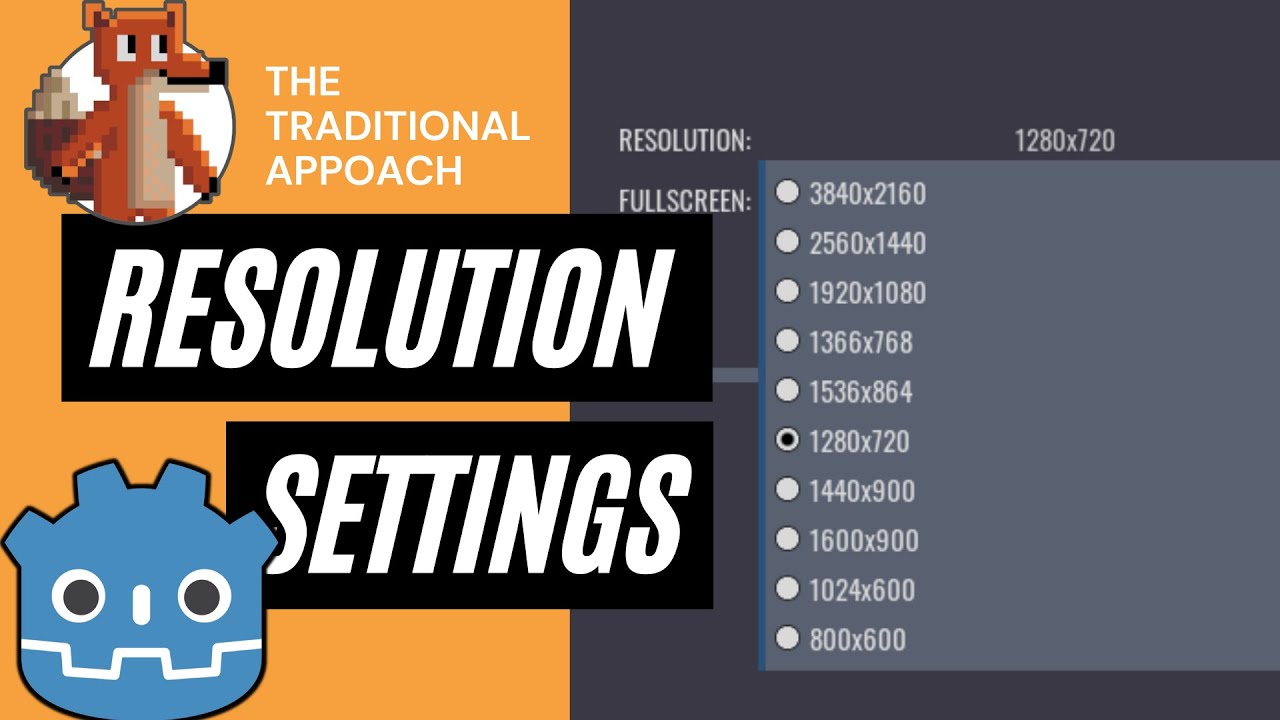
19 comments
Hi Guys, Are you looking for something that works in Godot 4? I have a new video out now: https://youtu.be/NY5ZkBSGpEA
that resolution slider in game gave the same energy as the cursed design website phone number slider
You're a legend
For ladds who use newer version of GD, the "OS.window" size command is changed to "DisplayServer.window_set_size()"
Unfortunately, this no longer works at all in 4.1, at least for me it is constantly full of errors.
Good stuff
Hi I've got a problem, I'm not sure what's happening but I can choose a new resolution from the drop down and the game is updating, but its not stretching that new resolution to the entire screen unless I click off the game and click back onto it. Like its not updating until its refreshed is what it seems like. Any ideas?
view port will not change with screen size
Is there a way to auto detect the resolution so when the game starts up your intro looks Nice the way it should.?
what about change the aspect ratio of CONTENTS of the game? 1920×1080 to 2560×1080
Where have you been when I needed this. haha
is it worth to implement this system in every game like is it necessary?
Man can you stop being hot ?
Just what I was looking for👍
Hello, I have a problem, I did everything you did in the video, but when I change the resolution, the image does not shrink, only the field of view
Very useful.. Thank you..
Lovely tutorial on a subject I personally haven't come across yet, so thanks for that. It might be worth it to indicate which version of Godot you're using somewhere though. I know some of the syntax you've used is no longer supported in Godot 4 for instance. (onready var, specifically)
Very Moist
informative video saved
Comments are closed.